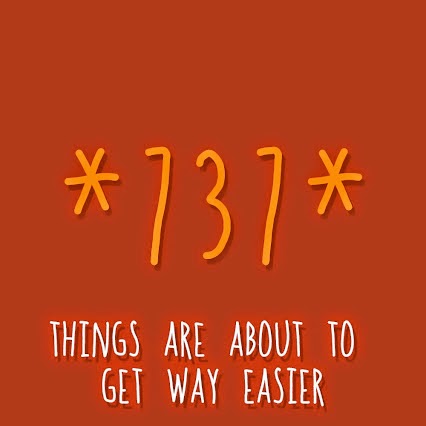 Recharging one’s mobile line has never been easier as GTBank Nigeria has
rolled out several methods to quickly buy call credit or mobile
recharge as it’s often called and get billed from your GTB account. I
remember I recently put up an article on this blog where I detailed the step by step procedures
involved in recharging your line using the GTB mobile app. This time,
it’s been simplified with even simpler options where all you need do is
send an SMS or recharge via dialing a shortcode.
Recharging one’s mobile line has never been easier as GTBank Nigeria has
rolled out several methods to quickly buy call credit or mobile
recharge as it’s often called and get billed from your GTB account. I
remember I recently put up an article on this blog where I detailed the step by step procedures
involved in recharging your line using the GTB mobile app. This time,
it’s been simplified with even simpler options where all you need do is
send an SMS or recharge via dialing a shortcode.Yes, you read the last sentence right. With the new GTBank recharge process, you simply need to send an SMS or dial a shortcode from your line, and your account get’s billed.
Note: You must use the same phone number which is registered on your GTB account. If not, this tutorial won’t work for you. If you might have misplaced your line used in your account registration, you’ll need to visit the nearest GTB branch so they get your new line running with your account.
Method 1: How To Recharge via GTB SMS
It’s quite easy, follow the steps below.1. Launch the SMS app of your mobile phone and type “Network Amount NUBAN no.“. For instance, if you want to recharge your MTN line with 750 recharge, type “MTN 750 1234567890“. Please type without quotes, and remember that your NUBAN number refers to your GTB account number.
2. Send the SMS to 080766655555.
That’s all you need do as your phone would get recharged with your desired airtime as your accounts gets billed accordingly.
Method 2: Buying Airtime via GTBank’s Recharge ShortCode
This method is easier and yet effective to recharging via GTBank. All you need do is detailed as follows.1. Dial *737*Amount# and that’s it. For instance, you want a N1,500 recharge, dial *737*1500# from the line used in your GTBank registration.
Those are simple right? I hope you love this tutorial. And please do remember to share this post on your social circles.

No comments:
Post a Comment